
How and why to move from WordPress to Astro
A journey from a monolithic content management system to a modern tech stack. And how AI can help create a smooth path to get there.
Artificial intelligence can be used to improve the quality of content, and content systems, instead of producing faster content slop

Artificial intelligence will have huge effects on the way digital content is created and maintained.
Much of the discussion around AI centres on quantity, efficiency and speed: more content, cheaper, faster. With accompanying panic about whose jobs will be replaced and when the robots will take over the world.
But AI can also be used to improve the quality of content. Everyone will use AI as a tool; using it well, to make content better, is what will set you apart. Efficiency is important, but in a rising flood of automated crud, quality content will become even more important than it is already.
In this resource we look at 12 ways AI can improve the quality of your content, the ways you can deal with concerns about AI, and the best AI tools for content and how to use them.
Creativity and ideas are not born in a vacuum. The ideal conditions for creativity include: having other ideas to build on, and having a quantity of ideas as an enabler of quality. Don’t expect AI to replace human creativity; do think of it as a useful way to get ideas flowing.
AI can be a great brainstorming partner: ask it to come up with a list of possibilities, then explore a branch further. See AI as a partner in a divergent thinking exercise and the quality of creative ideas will almost certainly go up. Whether or not the eventual idea was actually suggested by AI.
This approach works equally well for problems big and small: ask Claude for approaches to a content-based campaign or inspiration for an icon.
And if you have ideas while you’re on the move, that you need to sort and remember, Superwhisper is great for taking your spoken thoughts, transcribing them and making sense of them too.
Some of the work of a copy editor – clarifying meaning and optimising structure in content – can be done by AI. Don’t expect perfection, and be prepared to push back on ideas that don’t work. But do use AI to make sensible suggestions and act as a useful assistant or a second pair of eyes.
Suggested prompt: “Acting as a copy editor, suggest changes to the structure and substance of this content. Prioritise clarity of meaning and a logical flow.”
You can do this within a writing and editing environment, like Google Docs or Notion, or by uploading your content to an AI platform such as Claude.
Consistent use of your style and brand throughout your content will help people feel as if they’re in safe hands.
AI can be used to make sure that all the content an organisation produces sounds as if it comes from the same place, that tone is used appropriately, that content uses the same spelling, the same naming conventions, the same messaging, the same capitalisation. The huge upgrade from legacy systems comes when you set AI up to check against your own bespoke content guidelines.
Notion is great for this: add your content style guide to a page in Notion and ask it to check your content against it. In the NotionAI prompt you can use the @ symbol to reference your content style guide page. This gives you a personalised proof-reader on tap.
Many of the good use-cases of AI in content can be built in to content operating systems.
Systematising workflows, making checks, reporting on progress and estimating time and scope of projects: these are all well within AI’s capabilities. And by systematising them you make sure they happen every time, ensuring consistently better outputs. For example, include a readability check in your workflow and get AI to check against your standards and to suggest improvements where you don’t meet them.
One of the most touted benefits of artificial intelligence is its ability to summarise. That value may seem questionable when it’s misinterpreting news headlines, but when it’s reading through several long policy reports and turning them into digestible content, with links back to its sources, it becomes a really valuable research assistant.
Deep Research is probably the current leader in this space, available to ChatGPT Pro users, but you can achieve similar outputs using other tools too. Claude’s research mode is also powerful.
If you want answers to a scientific question, Consensus is an AI search engine for research. It checks and references multiple scientific studies and gives you a useful list of quotes, background and links.
Perplexity is a more general AI search engine that’s also great for doing research. As well as reports it’ll scour the web for answers and is good at giving references to show you where it’s getting information from.
Tools that previously would have needed a developer are now fairly straightforward to produce using AI. This means that what was previously a vanilla article can now become a mix of text and interactive utility.
Calculators, planning tools and idea generators now have very low barriers to creation. Graphs and animations are other options that can be added to content to make it more easily understandable, more interactive and more engaging.
Claude is a capable developer, and will make you an online tool that can added in to a web page. For more complex tools, Replit, Windsurf and Bolt.new are all impressive.
Napkin.ai is also a useful tool for creating quick visualisations from content. It’s especially good for presentations.
Design agency Pentagram ran into a storm of criticism when they used Midjourney to create a large set of images for a US government site. Most of the focus was on the agency using automation instead of a (human) graphic designer. But look around at most of the web and you’ll mostly see not hand-crafted images but hackneyed stock imagery and cheap sets of generic icons.
For our website we also use Midjourney to generate imagery, building on a bespoke image style we created. We also use Claude to brainstorm ideas for themes for semi-abstract images. We work on the generated images afterwards in Photoshop and Illustrator, to tweak and colour match but we’ve essentially replaced stock imagery with AI-generated imagery.
This allows us to extend our brand in a way that’s more creative and bespoke than using free Unsplash images.
AI will enable content personalisation at a level of complexity and scale that was previously impossible. Some of the tech underpinnings for this may not be ready yet, but you can be sure they’ll be along soon.
It’s certainly not too early to start thinking about how your website of generalised content could look if it were tailored to the needs and desires of a particular user, with a unique set of contexts. And AI-powered automation tools such as Make and Gumloop can already do impressive things.
And if you’re stuck for ideas on how to do this, AI is a good tool for helping with this sort of strategic brainstorming…
Weaving numbers, and analysis of numbers, into content can make it more powerful. Data journalism – pulling stories out of data – can uncover hidden narratives and make numbers easier to relate to.
Feed AI structured data and ask it to recognise patterns and analyse results. Then ask it to turn the relevant numbers into graphs, infographics, diagrams or illustrations of statistics.
This one may seem counter-intuitive: why do we need robots to help us be more human? But actually, organisational website content was often robotic long before AI came along. Organisations generally do a better job of being human on social media, but on the web, not so much.
Use AI to spot when content sounds overly corporate, and to suggest ways of getting human voices and perspectives into the mix.
Also, as SEO becomes progressively less important and GEO becomes progressively more important, fewer and fewer people will visit your website in order to find out information. Search engines will increasingly use AI to extract information from your (structured, ideally) content. Leaving your website experience freer to concentrate less on information-transfer and more on human experiences.
Regular content exercise and content check-ups are great for making sure that everything is in good working order: up-to-date, engaging and accessible as well as actionable, readable and meaningful.
Monitoring content health is a great way of using AI’s capabilities. We’ve always espoused content audits being more like an annual health check. AI can make rolling content audits a much less onerous task.
The AI-powered Content Health Check (we made this one!) can check all the vital aspects of your content quality on a regular basis.
Replit, which is a fully functional online IDE with AI superpowers, allows an almost unlimited number of static deployments, meaning you can create fast, responsive websites in a flash.
To avoid content debt, we wouldn’t recommend creating too many microsites, but there are definitely cases where they can be useful (documentation, online magazines…)
For great content maintainability, add Notion or Sanity as a structured content backend and you’ve got a slick headless system.
As well as the huge hype, there’s an equally huge amount of cynicism and anxiety surrounding artificial intelligence. Some of it justified, some of it overblown.
In order to use AI to improve the quality of your content, you may need to mitigate against risks, push back against misconceptions and reduce worries. Here’s how we think you can do that.
AI will need humans in the machine. The more mechanistic content tasks may disappear, but there will also be new opportunities for people who can help organisations make the best (most strategic, most creative, most efficient) use of AI in their content practices.
As with all content, it’s important to check whether things are true. Don’t rely on AI to have not made things up. But also, don’t always rely on the veracity of content you read in the newspaper. Or things your president said. Links and references were always a good idea, and are now more important than ever.
Honestly, the enshittification of the web has been happening for a long time (despite our best efforts). AI may mean that process speeds up, but this will mean that quality, thoughtful, human content becomes even more important. And AI can be a useful tool for creating great content as well as automated crud.
There will always be opportunities to be inventive and creative. AI is a tool, and like all tools, it’s up to you how you use it. A good idea will still be a good idea.
AI learns from the world around it, but so do we all. It’s important to use it ethically, transparently and critically but a blanket refusal to use it on principled grounds is likely to mean you’ll be left behind.
We can all help to ensure that diverse voices are still heard in a world where AI may be trained on datasets that represent dominant cultural perspectives. This challenge is real, but not new.
There’s a dizzying array of AI tools promising to revolutionise the world, and new ones appearing every day. These are ones we recommend for enhancing your content and your content systems and infrastructure. We’ll try to keep this list updated: if you come across any others that you think are especially useful, please let us know.
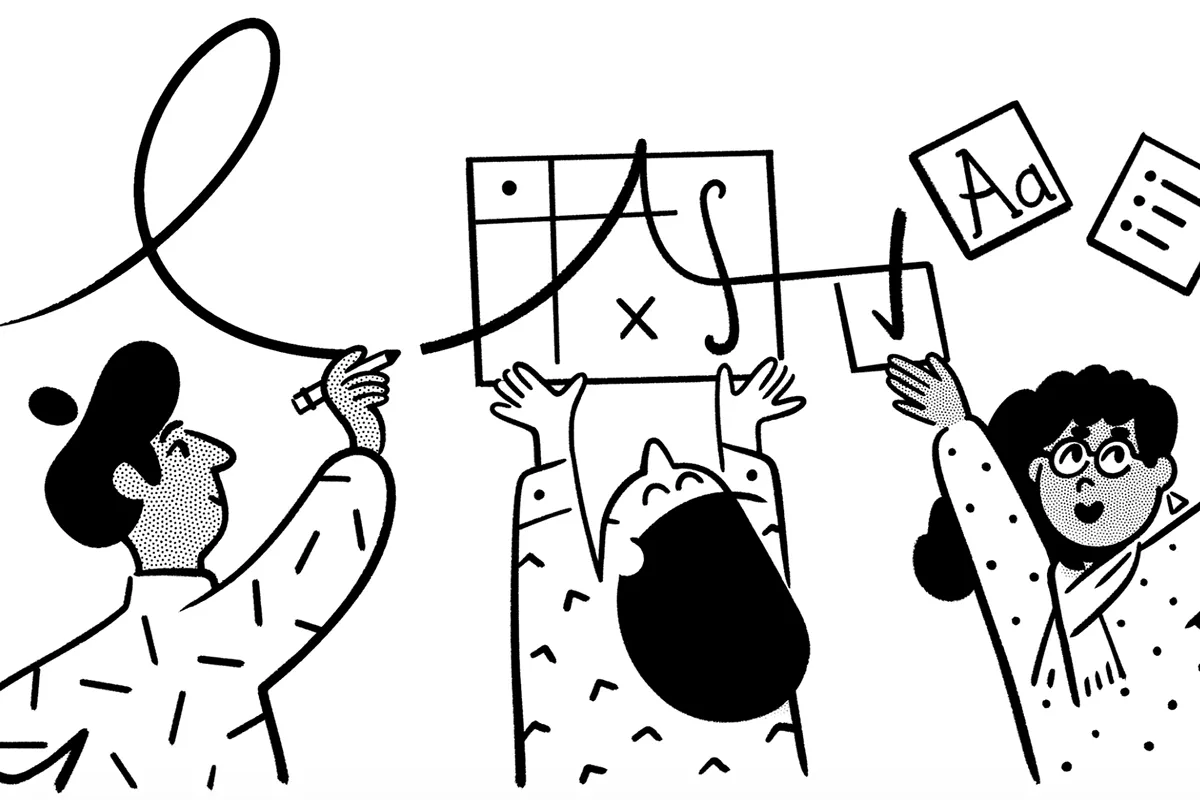
A great system for managing your content and content workflows, Notion also has AI built in. It uses a combination of the Claude and ChatGPT APIs to answer questions and suggest improvements. Where it really shines is with AI fields in databases and when you cross-reference resources that are elsewhere in Notion, such as a style guide.
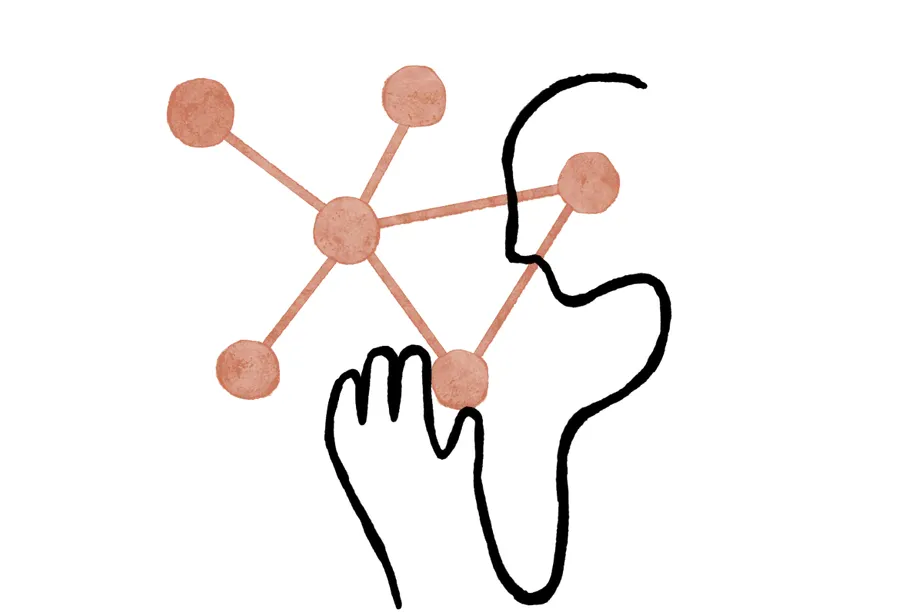
With an emphasis on character and design, Anthropic’s model is the all-round AI solution that’s the most pleasurable to use. We use its standalone model to help with coding, brainstorming solutions to problems and generating ideas.
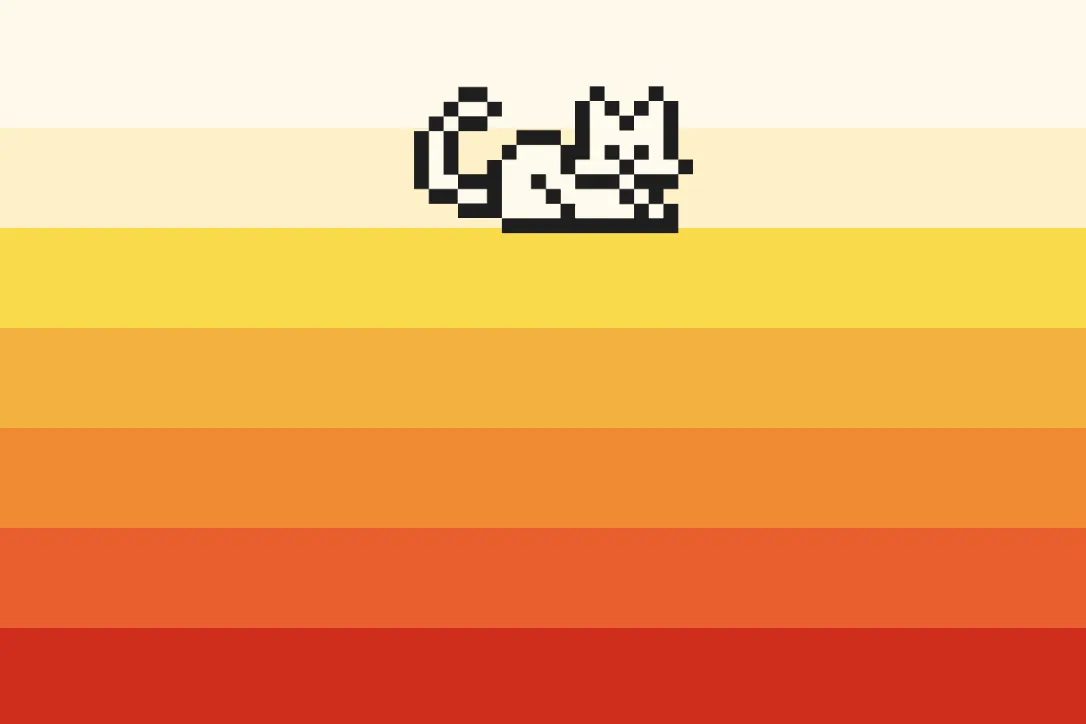
With generous pricing (the free tier may well be all you need), surprisingly good quality and speed and an emphasis on privacy, Mistral’s Le Chat AI model is a strong European contender in the AI space race.
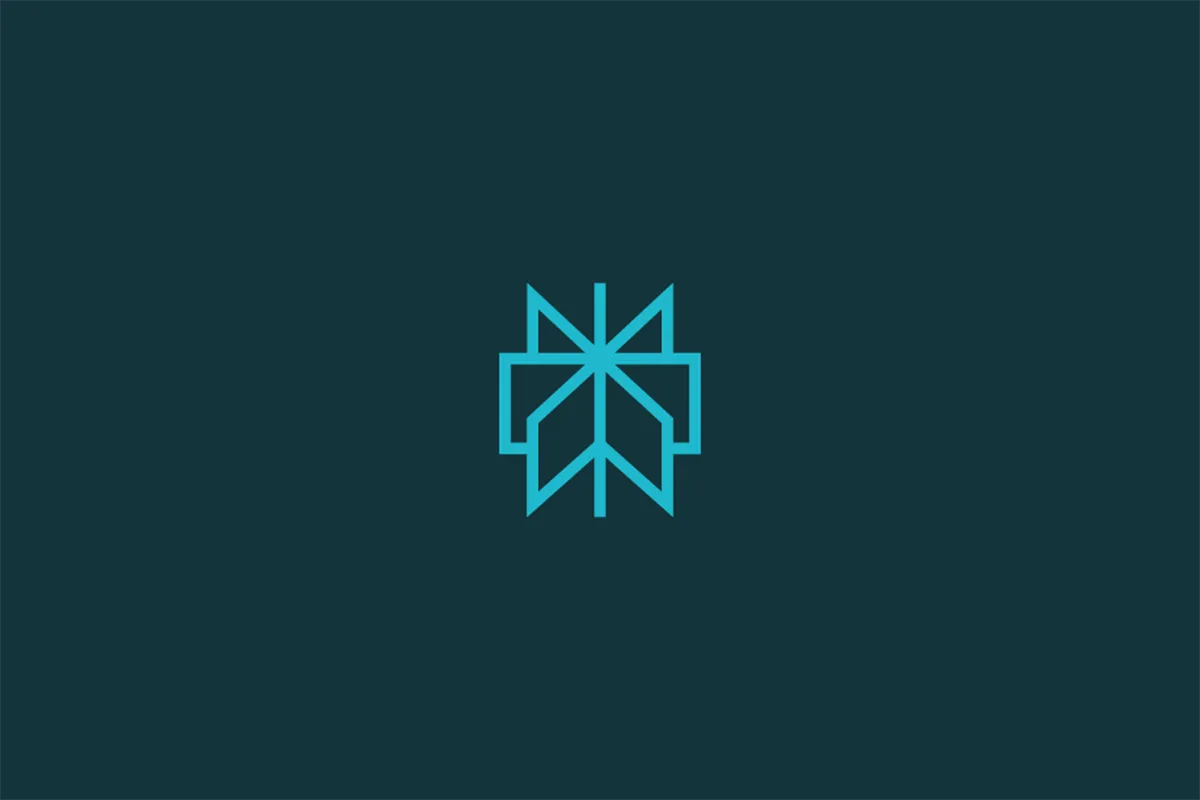
A great all-round AI-powered search engine and excellent research partner, Perplexity turns the traditional search engine model on its head, giving the answer first and linking to sources.
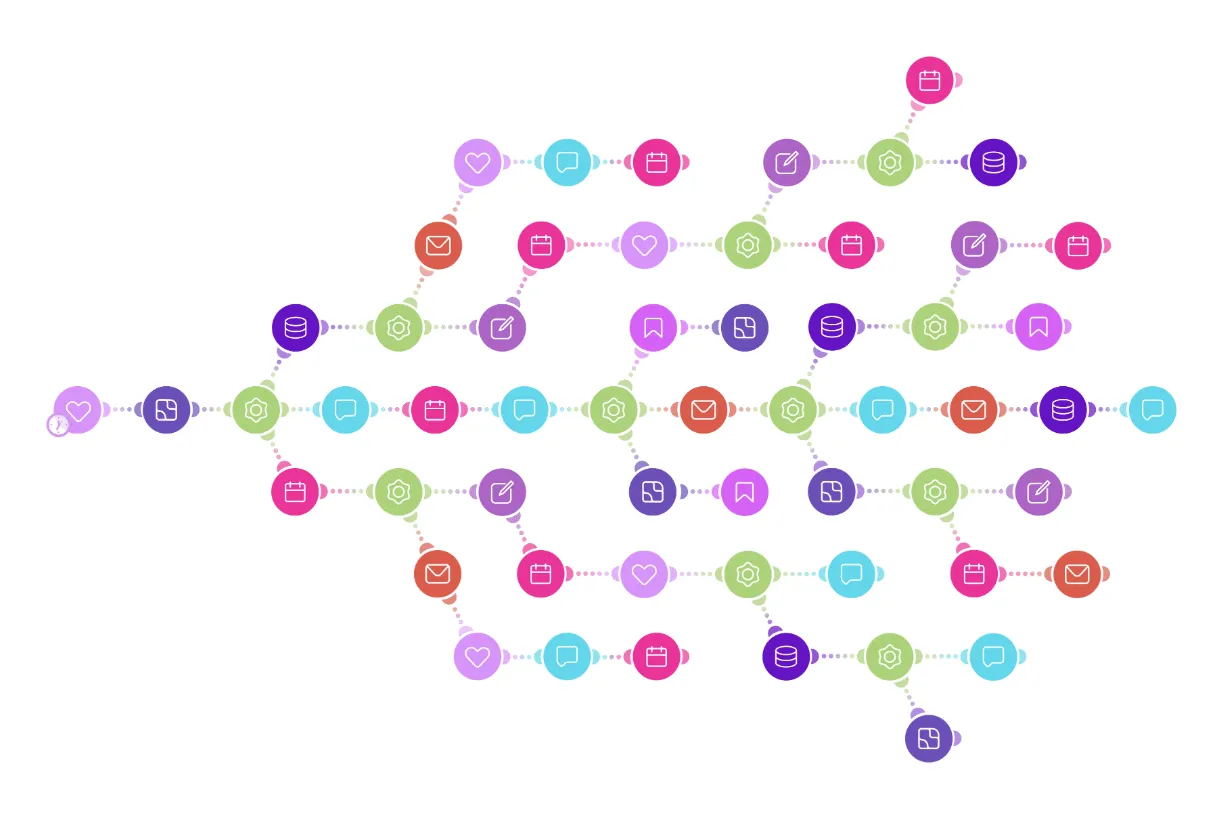
A visual automation platform, Make allows you to connect up just about anything you can do online and to configure AI in the middle. Set up sophisticated workflows and manipulate data to your heart’s content.
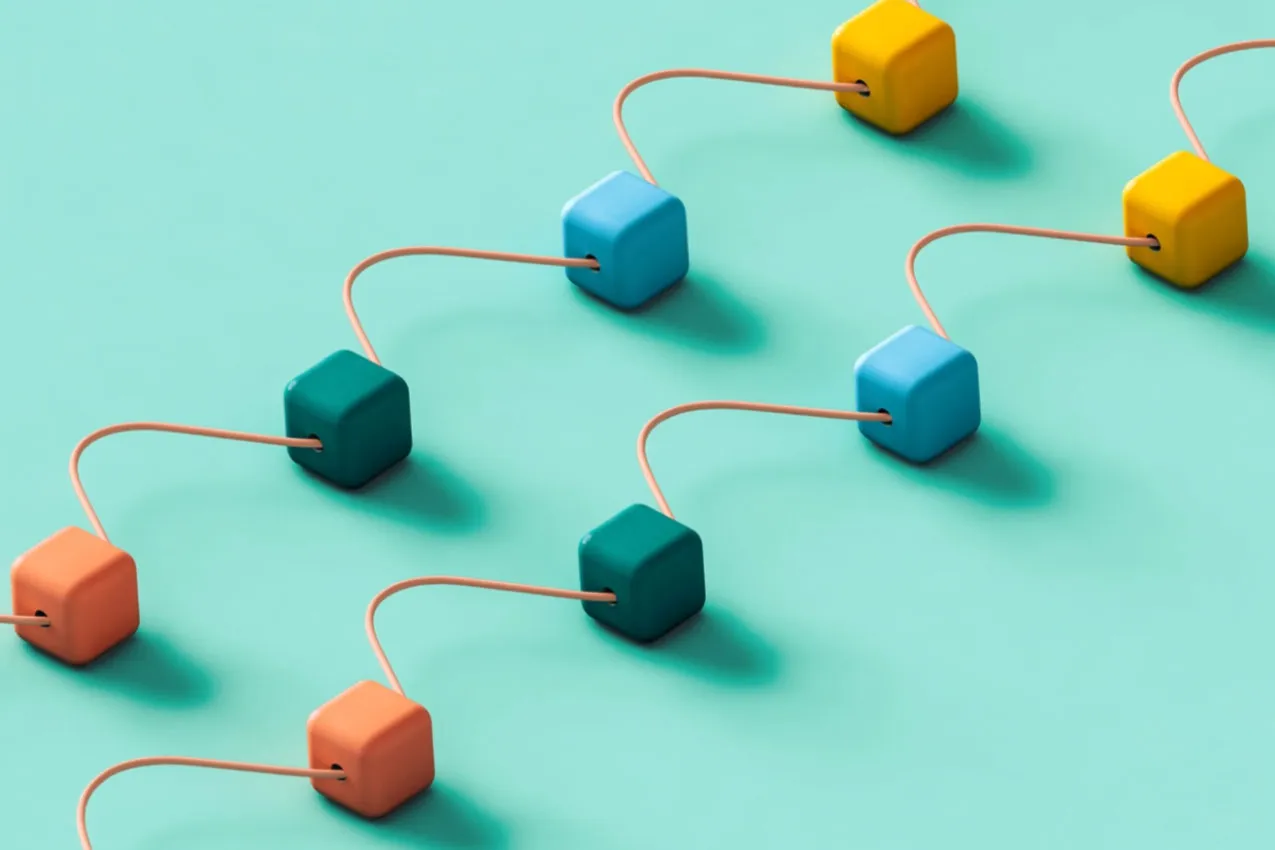
Notion is great for just about anything to do with structured content, data and workflow. But when you’re dealing with large amounts of data, Airtable works better. Its AI capabilities give it superpowers at scale.

Many AI models can create images; Midjourney is still the best at creating high quality pictures in whatever style you can imagine. It’s doubly useful now that you can add personalisation and moodboards.
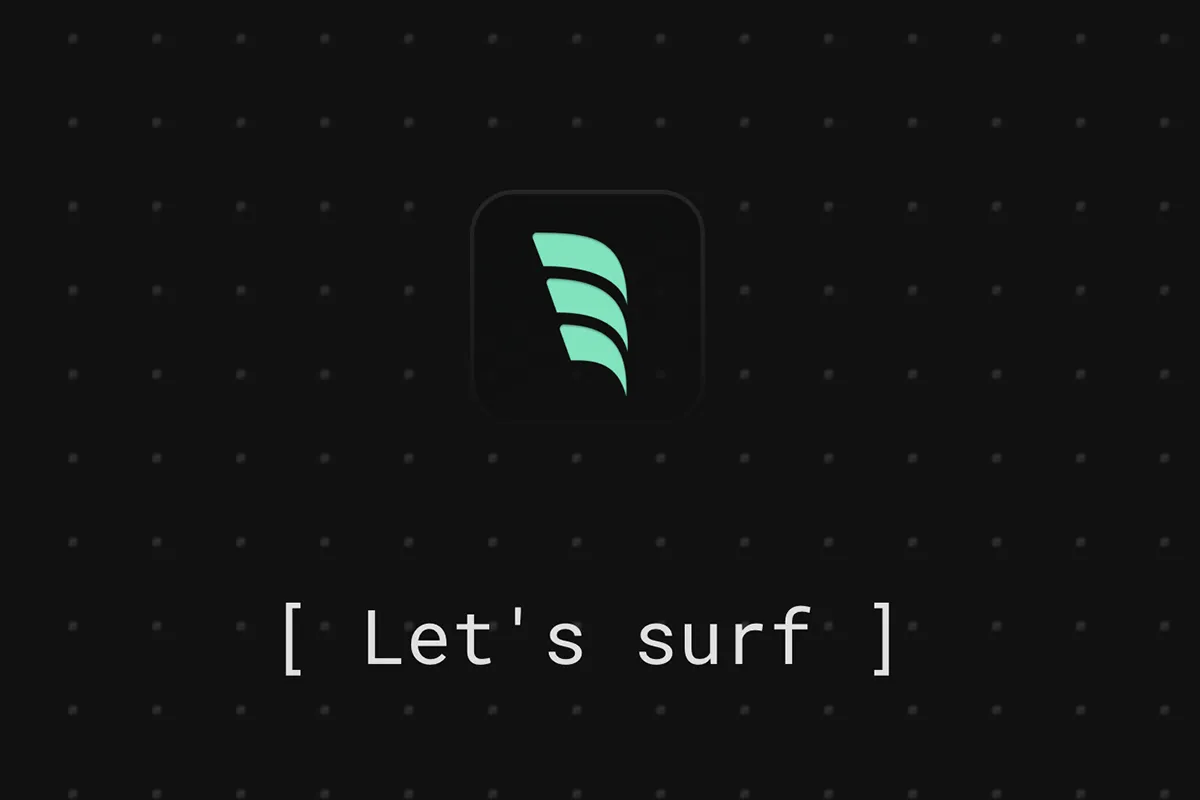
There are many good AI tools for coding (Cursor, Cline, Copilot…) but we like Windsurf, which does a good job of taking in the context of a whole project’s codebase and then working out what needs to change.

With a ready made code environment in the cloud, Replit allows you to work from your laptop or your phone, or both. No setup needed. And its AI agent is capable enough that you don’t need to touch the code at all.

Where Bolt.new excels is in quickly creating and deploying full-stack web apps. If you want to build a quick microsite using Astro and Netlify, Bolt.new will get you up and running with the minimum effort.
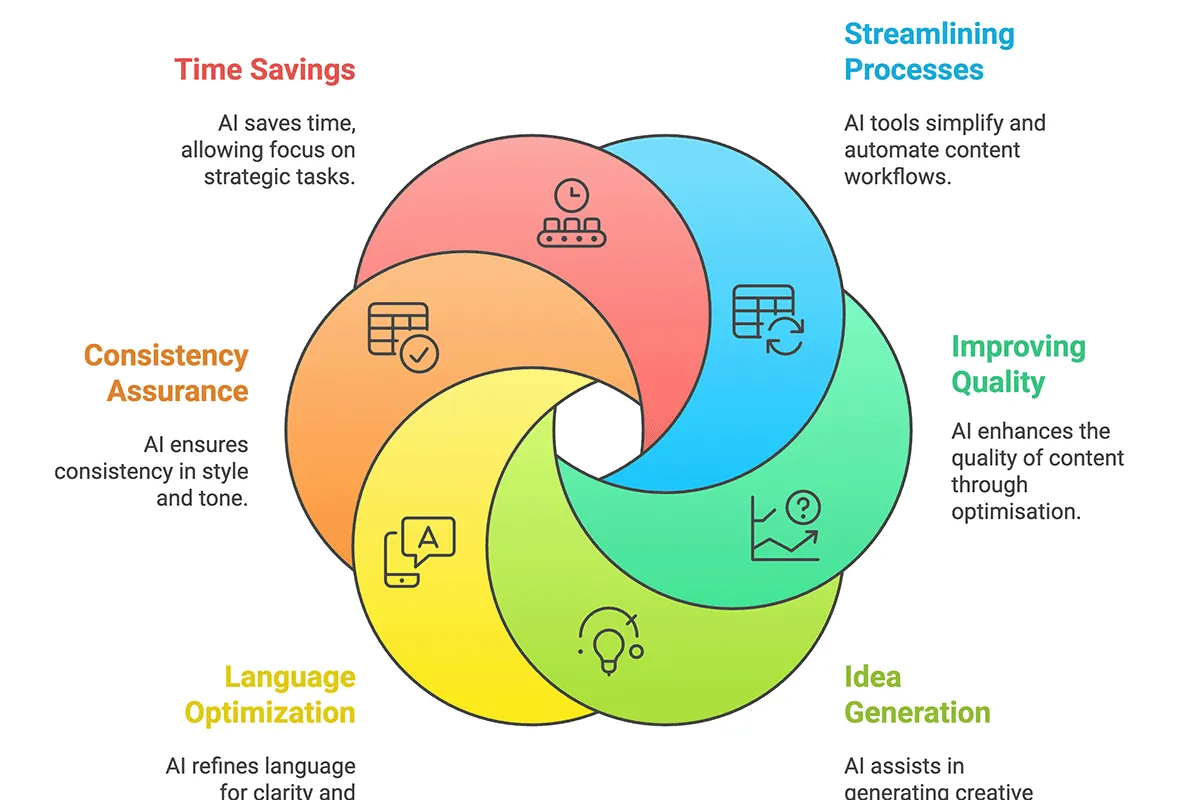
Napkin AI takes content and turns it into visual diagrams. Useful for explaining systems, workflows and concepts in presentations or reports.
If you could do with some help using AI to improve your content and your content processes, or would just like a chat about any of these things, get in touch.
Guides, tools and recommendations for content people

A journey from a monolithic content management system to a modern tech stack. And how AI can help create a smooth path to get there.
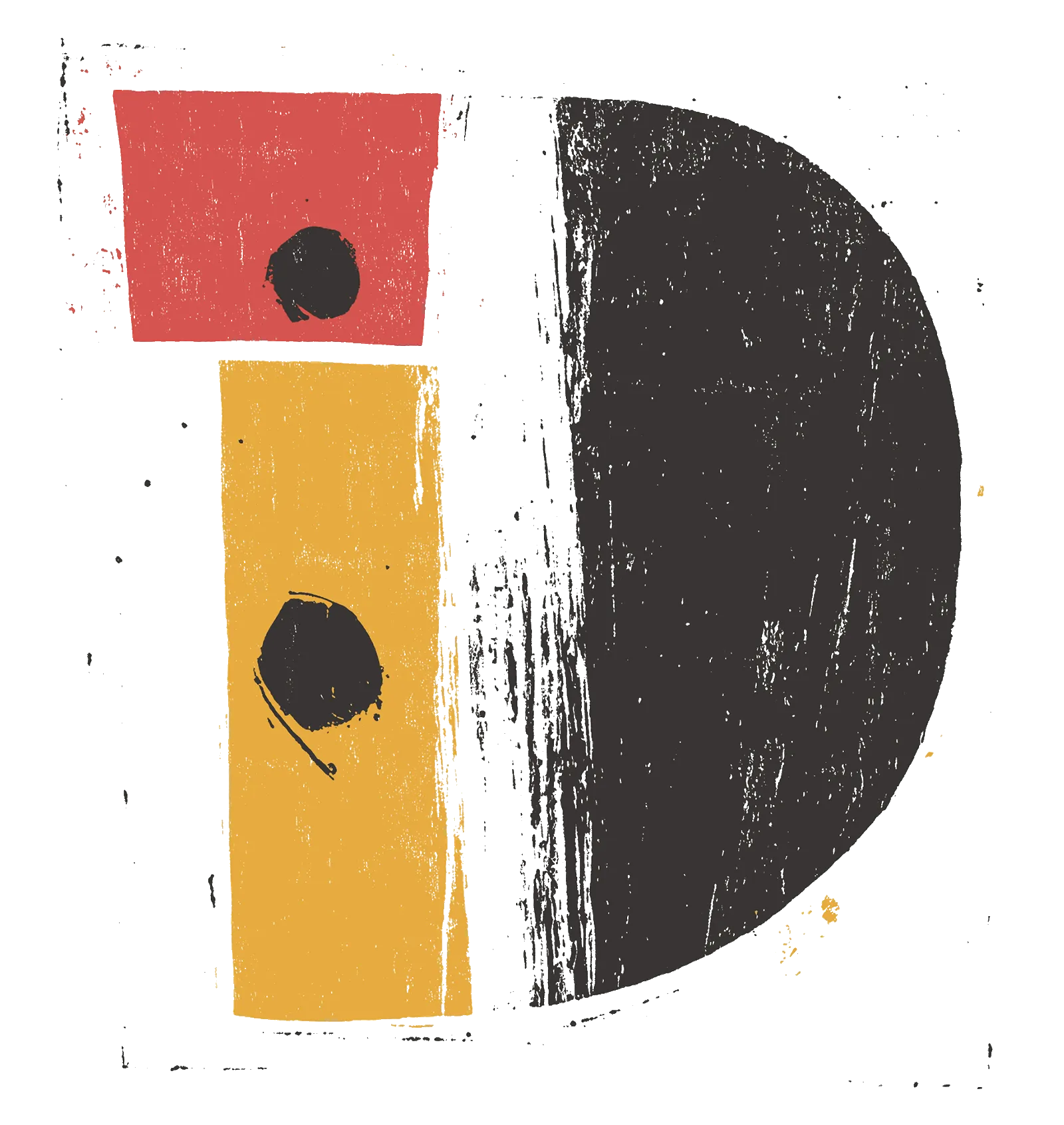
Consistency and clarity of language are as important in a world of AI as they were in the time of Gutenberg. Nothing beats having your own style guide, but if you're still saving up for one of those, there are some good ones online that you can use.

Making an organisation website is tricky. Remaking one seems as if it should be easier but often isn't. In fact it's usually harder. These are ten holes we often find people have fallen into.